 |
| "The Wizard's House" 2014. Poster Paint |
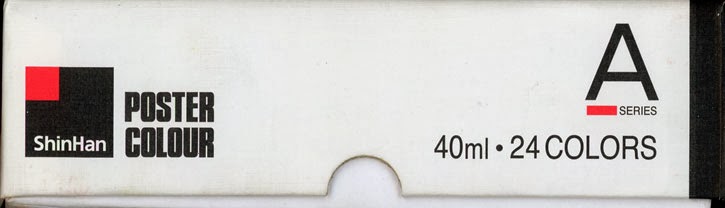
WORKSPACE:
I spent time researching how professionals use Poster Paint, and also set up their workspace. Above is the basic configuration that I found to be mostly consistent.
- Open jars of poster paint (usually with the lids off. I decided against this when my paints started to thicken...though they are water-based and you can just add a little water and shake it up.)
- several ceramic dishes for mixing paint in. (I used the trays above. The large one for areas I needed alot of color, and the smaller one for accent colors.)
- 1-2 containers of water (one for cleaning your brushes, and the other for adding water to your mixing area).
- a cloth rag for blotting your brush (I used this quite often!)
- Several brushes. (I currently stick with about 4-5...they are mostly flat brushes with a few round ones. Flat for large areas of color, and the round for detail work.)
- Paper. (I still am not sure what kind of paper they use. It needs to be thick enough to take the water beating, but thin enough to absorb water and the paint. I'm currently using 90lb multi-media sketch paper. I probably should upgrade to a heavier weight....)
- Reference pictures and sketches (usually taped or hung...I went with the digital aspect. )
- Other things I found useful: spray bottle, propped up drawing board, scrap piece of paper for color testing, music, kids reaching up and trying to steal your brusshes...or tip your water, oh wait. skip that last one.
PROCESS:
 |
| "TheWizard's house," Animated progress (WARNING : Large 1 MB file). |
- I started with a detailed sketch,
- Then for this painting I decided to do something differently... After finishing the sketch, I reworked it digitally, added color, and printed it off on the final paper as an underpainting. (This saved alot of time resketching onto the finished paper, and helped approximate alot of the colors ahead of time.)
- Then (Per tradition of Poster paint artists) I completely soaked both sides of the paper and laid it flat on the board. (This helps the paper absorb the paint, and helps the paint flow on smoothly.) See picture below(this is just the print-off wet) :
- The step above can also be used at any stage of painting, by soaking only the back, and then carefully turning it over and laying it flat. See picture below(this picture was my last day of painting):
- Then while the water is only beginning to dry on the paper, add your atmospheric colors (color blending can be done in this step with practice.) I chose to go with a solid color instead of gradients...so no stress for me.
- Then as the water continues to dry work large to small and from the back of the composition forward. I decided to start with the building, then I did the background trees, then I worked on the foreground trees, and finished it all off with the grass, and structure up front. I basically finished each part and then moved forward, but this doesn't exlude me from re-working anything.
- Various techniques can be accomplished when the paper is bone dry (such as scumbling, and some glazing), but be careful to not ruin your brushwork.
Anyway, I hope you guys have enjoyed these posts. I will continue to post new pictures with Poster paint as I complete them. SO make sure to come back often!!!
Bottom line for the last three posts, is that I love using ShinHan Poster paints. Please support POSTER PAINTS in the US! Try a new medium and see why it is fun and easy!
Previous:
Previous
Keywords: Hayao Miyazaki, Ghibli, Poster paint, Color, Kazua Oga, animated movies, japan, anime




Cool!!
ReplyDeleteWhat kind of paper did you use? Did the printer ink mix with the paint?
It came out really nice!
Thanks Felicia!
ReplyDeleteThe paper I used was 90 lb multimedia sketch paper. I probably should get something a bit heavier though... ^_^ haha!
In regards to the ink, I use an Epson printer and their inks do not bleed when wet. Though the guy I "borrowed" the idea from put Gesso over his print out before painting (http://gregnewbold.blogspot.com/2010/11/steampunk-spaceship-2.html) Here is part 2 (http://gregnewbold.blogspot.com/2010/11/quick-draw-result.html)
Awesome! Thanks for Sharing!
ReplyDeleteGreat Sir & Thank you so much ..
ReplyDelete