
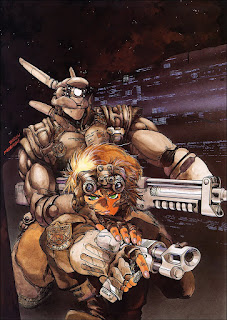
Artist: Masamune Shirow
Year: 1988
Source: Appleseed Databook (or anywhere on the internet).
Day 2 process:
- Well after completing the sketch and inking it (as described in my previous post) I prepare it for a typical watercolor-isk painting by taping it to a board. Pulling out my oil paints I begin from the back character and move forward. The effect I want from the oil paint is achieved by mixing the colors beforehand thickly, dab the paint-brush in and then with light tap it in the water, blast the paint down on the page. It also works to just put a thick dab of paint on the page and then dip the brush in water and go over it.
- Well...my painting process didn't exactly work the way I wanted so I scanned it in after I got paint everywhere that needed (not caring so much about the colors at this point.) Thankfully I had also scanned my lines in yesterday at highquality so I put that in my same file, and line them up.
- I duplicated the color painting, set it on desaturated.
- make 2 new layers. One set on overlay (for the lighting parts) and the other set on Multiply (for the darkening.) Even with the blend settings on I was careful to apply the paint conservatively due to concerns of causing the painted texture to go away. I am just trying to get the value reestablished at this point.. Eventually I merge them with the desaturated layer, and cut out the background utilizing the wand and lasso (Note: I am not deleting the background, rather keeping it for later texture purposes)
- Work on the background to establish the mood. Turn the texture background(I cut out earlier) on a blending mode which fits. I found that in order to stimulate a real looking airbrush, I turned off the size-pressure option and turned the opacity onto pressure, then I clicked on the noise option.
- Next I made a new layer for my color flats. I basically block in large sections of color. Next I duplicated the desaturated layer, select one of the block of colorswith the wand, click on the desaturated layer, go to Hue/saturation menu, hit the colorize option and then adjust the color to where I need. Then after I got the general colors settled in I go over the top of them on new layers with the random colors, and also adjusting the existing colors more.
- Made a new layer over the linework and colors, add the accent whites and other needed colors/effects.
- Put a mask on the lines and deaden them ups a little to make them look as if they were painted.
Problems:
- Like many Japanese artists I noticed that Masamune is very economical with his brush strokes...I am not that good, nor am I familiar with oil washes, so I did the painting did not turn out as I hoped. For my original illustration that I am doing I think I will do as Mr. Babcock suggested, and as I have done with my 100% digital paintings, namely do just a value study traditional, and then scan it in and color it on the computer.
- My problem is I want to learn as much as I can about all artists , and their methods I focus on. When I selected pictures for this class I focused on a broad range of styles, and my favorite pictures from them. So I wanted to learn the style first and foremost.
- I really like the way he uses his line-work. It is very controlled and amazing.
- I liked the rustic gristly painted look his illustrations have, especially the machinery.

Your textures on this piece turned out awesome! I'll have to look at your file to see your layers. I am curious to see the scanned oil/water painting.
ReplyDeleteLearning from copying is not strange at all. We look at things a lot better and see details that we don't see unless we copy.
Seems like you really put a lot of time into this and it shows. Turned out great! I'm excited to see what you do for your original.
ReplyDelete